HOME | DD
 MarioWibisono — MVP Tutorial - Chapter 1
MarioWibisono — MVP Tutorial - Chapter 1

Published: 2007-01-20 11:19:06 +0000 UTC; Views: 86813; Favourites: 1245; Downloads: 3388
Redirect to original
Description
Mask Vector Painting TutorialChapter 1: Learning The Basics of MVP
The tutorial only works for users of Photoshop CS and latest. This is because Clipping Mask is only available in the Photoshop CS and latest.
But there are explanations of other things inside like brush, vector and mask, so users of older version of Photoshop still can learn something from this tutorial.
Anyway, hope tutorial this will help somehow in creating better digital painting for everyone. If there's any question, please don't hesitate to ask or send a note.
^___^ Thank you, i'll apreciate any feedback to regarding about the tutorial, so i can make a better one for the next chapter.
Have a nice day.
Related content
Comments: 184

oh wow. this is awesome. i'm looking forward to more tutorials. it is so cool when an artists takes the time to share this sort of thing with fans.
👍: 0 ⏩: 0

very nice & great detail on the whole process, thank you for sharing this
👍: 0 ⏩: 0

Thanks for sharing! I really need to learn to master Masks better, this is a nice jump into using them
~VelkynKarma
👍: 0 ⏩: 0

Thank you for sharing this, very helpful.
👍: 0 ⏩: 0

Hello, just wanna say thank you so much for the tutorial
now I understand a bit about MVP and always use it in my coloring artwork, really thank you !
👍: 0 ⏩: 0

to use this in your paintings, it seems just about to make the processes lengthy and complicated, but with guaranteed clean results. like the part when you have to render up things with different properties, more paths.
👍: 0 ⏩: 0

This tutorial don't looks very difficult to do, but the result is very realistic
👍: 0 ⏩: 0

I'm using Photoshop CS5, and when I click the Dark Shade Layer, I can't find the Add Layer Mask option :S
👍: 0 ⏩: 0

Very Nice art ... I was wondering if you can register on my forum
www.Creativeforums.net and Post some of your art inside the graphics showcase area of my forum. I really like your work
www.Creativeforums.net
👍: 0 ⏩: 0

This is really tidy and mathematical. One question, can photoshop be about vector like Illustrator? even if you resize to larger or zoom in and then the pixels will not explode
👍: 0 ⏩: 0

I don't know that I have ever seen anyone paint like this before but it certainly works for you. Love your work!
👍: 0 ⏩: 0

Clipping is available from PS 7 It was called layer grouping ctrl+g
👍: 0 ⏩: 0

hey man wish you had full tutorial 
👍: 0 ⏩: 0

all my time finding the best tutorial wanted to know about.... and this it............
i really need this................ amazing you're the man..........
THANK you very very very very very much.......... and now time to try and practice.....
👍: 0 ⏩: 0

i cant really imagine that a single ball takes that many steps, let alone your whole artworks.
👍: 0 ⏩: 0

Hi Mate,
I think I'm a bit stupid. I Stucked on 1.3.-2.
When I try to paint that dark shade layer, photoshop warn me about "This shape layer must be rasterized before proceding.It will no longer a vector mask.Rasterize shape?" After that message if you carry on layer rasterizes and if you cancel, another message appear; "Could not use the brush tool because the content of the layer is not the directly editable"
So where is my mistake? Please when you have a time tell me where I'm doing wrong. Thanks for the tutorial it is very nice and clear however some dump people like me can not follow.
👍: 0 ⏩: 2

OK I appreciate that thanks.
👍: 0 ⏩: 0

Please make sure that you click exactly on the 'layer mask' (see 1.2 -3) before using your brush to paint.
👍: 0 ⏩: 1

WHEN WE WILL SEE THE CHAPER 2 ???
this tutorial es really useful ,
and your art is amazing!
👍: 0 ⏩: 0

whaaa....thx for the tutorial...
i wish i can see coloring tutorial soon ..b'cause i hv some problem at coloring >___<
thx for tutorial....^___^
👍: 0 ⏩: 0

Thanks so much Raynkazuya. I learnt so much about vector mask now. hahaha !
anyway your artworks are awesome !!!
Hope to see more of it and also your tutorials. Really appreciate it
Thanks again.
👍: 0 ⏩: 0

Thanks a million.
This was really good!
I added to it a little by using spherize on the highlights.
👍: 0 ⏩: 0

Thank you for this tutorial this has helped me so much. I hope in the future you can do another one with a more complex object or a human arm or something
👍: 0 ⏩: 0

This tutorial was nice and straightforward, easy enough for someone with previous vector experience - but what i really wanna see is how you use this method to draw people - will you be doing up a tutorial fro skin/face etc at some point??
👍: 0 ⏩: 0

Wow...you must have a lot of patience and talent!

👍: 0 ⏩: 0

hey! this is such a cool tutorial! you have such a unique technique.
I've always wondered how you got your images so crisp.
I'd love to learn how you do your paintings from start to finish. do you have livestream or anything? I'd love to see see some videos fully showing your technique!
👍: 0 ⏩: 0

I'm working on painting a glass globe and I think this will be very helpful for me to make the globe look much more realistic. Thanxx for the tutorial.
👍: 0 ⏩: 0

more mvp tutorials, please!
really...
how do you start a pic? photo based, or how?
👍: 0 ⏩: 0

Really Nice Tutorial Thanks for putting this up i have learned a lot from this iv never been any good at coloring in photoshop nice place to start trying appreciated Thank you
👍: 0 ⏩: 0

So you use this method to color all your work?
It is really impressive, I haven't personally tired this so my brain is like, "How hard is this.. er"
👍: 0 ⏩: 0

Mas.. bikin tutorial gambar char cewe step by step donk..
👍: 0 ⏩: 0

Also; maybe show how you apply this method to your paintings.
Sorry for double post.
👍: 0 ⏩: 0

I did this tutorial for fun. I literally know almost nothing about vector layers and stuff like that.
I learned quite a bit. Hopefully I can apply this in the future.
I read somewhere you mentioned doing a chapter 2, I don't know if you've created this yet. If not; I sure hope you do so, as I look forward to it.
👍: 0 ⏩: 0
| Next =>