HOME | DD
 LordOfDragons — Renamon Cycles Fur
LordOfDragons — Renamon Cycles Fur

Published: 2013-05-02 19:40:25 +0000 UTC; Views: 6723; Favourites: 110; Downloads: 106
Redirect to original
Description
.Click download for the full size 2048x2048 image to see all the details (especially the fur)
.
( No idea what Renamon is looking at. Have you any ideas? Post a comment about it if you want






 )
)The Renamon model you should know already. It's floating around various places since years now. It's an old model of mine of a Digimon character. Actually it's one of my first models I ever made. In the mean time I modified it a couple of times improving various parts of it including the armature, animations and body parts like the head. The last time I experimented with particle systems as fur. This had been in Blender Internal renderer. Cycles could not handle fur at all back then.
In the mean time 2.67 is about to be released and they implemented fur rendering into Cycles. It's still buggy and prone to fail but I still tried to see how Cycles can currently handle fur and to make a more realistic render than Blender Internal can produce. Lucky me the worst bugs had been dealt with the in the mean time and the remaining bugs can be toned down with some work-arounds and other tricks. The result is not there yet but it's an interesting and promising start. I actually like the way it turned out for the limited fur rendering capabilities Cycles offers right now.
What goes for the gloves I had no idea what kind of material they are supposed to be made of. I decided to go for a leather glove look as it looks sturdy to me and leather gloves have a similar quality to them. Unfortunately you can not sculpt a model anymore after you added particle fur to it as it would totally destroy the fur. I experimented with some real leather glove images painted onto the gloves there as a bump map. I had to use a bump map since Cycles totally fails at using a normal map (why oh dear developers, WHY the hell can't you implement proper normal map rendering into Cycles like it exists in Blender Internal since the dawn of time?!). The results is thus lack-luster but more you can't get out of Cycles. I have an idea which might work around the problem but it needs more experimenting first. The result could be worse though and I hope it fits. If you know what the real material of the gloves are feel free to tell me.
For this render I used again the technique used in the Charizard deviation but improved it a bit. See the Charizard deviation before this one for information on how this technique works. Cycles can't deal with blue-screening like this properly so I used a special setup to get it working. HDR Environment Map is the same as in the Charizard deviation so see the legal disclaimer there.
As always the legal disclaimer: Renamon Design and Digimon Franchise belongs to Bandai. The 3D Model itself belongs to me.
Related content
Comments: 31

I need to get my fluffy ass back into blender <.<
👍: 0 ⏩: 0

You've done a good job here , you may want to blur / scale down the image so that it matches the clarity of the HDR image. i really like what you've done here. how did you add the shadow to the HDR ?
👍: 0 ⏩: 1

Personally I would prefer to find a higher resolution HDR environment map instead but that's quite difficult without buying them. Maybe I find once a better way.
Concerning the shadows I outlined the process in [link] . I can go a bit more into details if required as it is unfortunately not so simple. Cycles really needs a simple way to composite a scene like you can do it in BlenderInternal.
👍: 0 ⏩: 0

I read what you wrote both on this image and on the Charizard image but might I ask more specifically how you achieved such realistic lighting? You used an HDRI image.... how? Did you plug that into the world-color node under environment map? Sorry if this is a silly question. I am new to Blender and one of my chief concerns is realistic lighting. 
👍: 0 ⏩: 1

I'm using Cycles render engine in Blender. This one is geared for realistic rendering but it comes at a price: high render times for low noise. This one here took 4.5 hours to render and it's still noisy. Other than that I used a HDRI image I obtained from the website mentioned in the Charizard deviation. It's unfortunately not simply plugging the image into the background node of the world lighting. You have to first activate "multiple importance sampling" for the world nodes as otherwise shadows are blured. Then you need some more node magic since Cycles tends to under-light scenes if you use a HDRI straight away. You need to use a path node with a mix node to apply a higher intensity background node for lighting and an intensity of exactly 1 background node for the real background. It's difficult to say this in a comment. What goes for fur I figured this with trial-and-error and occasionally looking at some other particle setups to figure out where Cycles messes up. In the end it has been though mostly trial-and-error.
👍: 0 ⏩: 2

Also, how do you enable multiple importance sampling? I can't seem to find anything about where it's hiding in the Blender UI. XC
👍: 0 ⏩: 1

Under the World panel it's under the Settings tab. I use a resolution of 512.
👍: 0 ⏩: 0

GOOD GRAVY! This took 4.5 hours..... tell me it was on the CPU and not the GPU because if this took 4.5 hours on the GPU..... Yeesh. O__O
Also, thank you. I appreciate the help. I'm trying to learn Blender and lighting is presently my greatest concern.
👍: 0 ⏩: 1

It's on CPU. Blender horribly fails at OpenCL. I could not get it working on ANY machine I could get my hands on since they fucked up the version requirements for OpenCL and CUDA plain out doesn't work at all on all nVidia cards I could try. Unless they fix this mess with somebody knowing his way around OpenCL (those currently don't) GPU rendering won't be an option for me at all.
👍: 0 ⏩: 1

:\ I am sorry to hear that. GPU rendering has absolutely revolutionized my workflow. It is REALLY nice being able to preview changes pretty much instantly. I have a Nvidia GTX560 and it seems to work pretty well. I do wish to get a second graphics card so that I can still do other things while rendering. When I'm rendering my computer goes ALL YOUR GPU ARE BELONG TO US and I can't do anything but sit and watch it render. XC Anyway, I've blathered at you long enough. Thanks for your help. 
👍: 0 ⏩: 1

GPGPU won't help you anyways since majority of Cycles features do not work with GPGPU only CPU. Particles (and thus fur) for example does not run on GPGPU anyways. Also the "Physically Based Rendering" shaders I use are also not supported by GPGPU anyways since some nodes are not supported or render incorrect results on the GPGPU while working on the CPU. As mentioned, GPGPU under Cycles is a bug-festival and unusable at the time being.
👍: 0 ⏩: 1

I wouldn't say it's unusable, at least not for me. What I do is I render up a basic scene then I paint over it in Photoshop. Like this: [link] It's absolutely amazing how much Blender/Cycles has expedited my workflow. However, for someone hoping to create finished works purely in Blender, Cycles probably isn't the best answer at the moment. BI seems to be a lot more stable and substantial of a rendering tool, ne?
I do hope that in the future, Blender institutes particles for GPU and fixes all those bugs. :\ I think it has truly great potential as a rendering tool.
👍: 0 ⏩: 1

Yes, if the scene is simple and not more complex it works with GPU. Some GPU bugs are though difficult to spot if you don't know they are there and if you don't know what render result is actually wrong. Other than that Cycles is evolving and hopefully they get there. But they dropped OpenCL support and that's a big fuck-you there right in your face.
👍: 0 ⏩: 0

I think the fur could actually stand on its own (with the exception of the chest tuft; you can see some struggles there). It's primitive, but it works. I'm really impressed with the lighting though. You did an excellent job matching it to the background. The only area that could use improvement in my opinion would be the cast shadow on the ground, but that could be easily fixed with a little environment sculpting. Amazing! This makes me really, really want to learn Blender
👍: 0 ⏩: 1

What exactly you mean with "stand on its own"? What goes for the chest I'm not sure in what direction to pull it. It seems to be kinda fluffy in the references but I'm not sure about that one. I could try to make the hair longer there. Not sure though if it would knot up there
👍: 0 ⏩: 1

By "stand on it's own" I mean the fur particles could pass for a finished product. I don't know enough about Renamon or Cycles to offer advice on the chest tuft, but I imagine that it's a patch of long hair that's sort of separated into clumps. I'm not sure how Cycles would handle it though
👍: 0 ⏩: 1

Theoretically particle hair in Blender has a clump parameter. I had not much luck with it yet but I could experiment with an additional particle system just for the chest tuf with clumping. Could work, who knows.
👍: 0 ⏩: 1

Well, good luck experimenting. 
👍: 0 ⏩: 1

Thats one, no the most realistic Renamon out there 
👍: 0 ⏩: 0
Now all you need is a Highly detailed background... ^^
👍: 0 ⏩: 1

That's true. That's though already the highest resolution background I could find. Really high resolution env-maps blow your HD to pieces
👍: 0 ⏩: 1
Yeah... That's kinda too much detail... Might wanna drop some quality so it doesn't overlap the background's one... I'm just saying, you do whatever you feel like doing... I don't know much about 3D xD
Will learn soon, but not right now
👍: 0 ⏩: 1

If I stumble across a higher resolution env-map that fits I'll for sure give it a try.
👍: 0 ⏩: 0

brilliant, though i would imagine her gloves would be made from a less shiny leather imo. I would love to see this rigged and used in games and whatnot.
👍: 0 ⏩: 1

It's a possibility. I had it with less roughness before but Cycles has a stupid roughness parameter which is not linear as in my game engine. I'll keep on experimenting there.
Concerning the rig the armature used in this pose is a game compatible rig (actually a rig compatible with my game engine to be precise). So it is game usable already (just not optimized yet).
👍: 0 ⏩: 1

Ahh i see, I'll be watching to see where this goes
👍: 0 ⏩: 0























