HOME | DD
 Free-Beloved-Army — PMD E. Tutorial: Resizing
Free-Beloved-Army — PMD E. Tutorial: Resizing

Published: 2011-07-22 03:22:11 +0000 UTC; Views: 20700; Favourites: 231; Downloads: 216
Redirect to original
Description
Just a quick tutorial someone requested, explaining how to resize the model (this works for any part of the model, not just the whole one)No, I don't own my desktop picture.
Hatsune Miku (c) Cryton Future Media
I am no longer able to offer any help with the PMD Editor Program. I don't have it on my computer, and it's been so long since I used it I remember nothing. I am genuinely very sorry, but I can't help you with any questions you have outside of the tutorial; please look elsewhere for help. Thank you.
Related content
Comments: 246
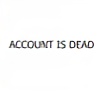
Is that Lily I see? I wanna know who the other chick is
👍: 0 ⏩: 1
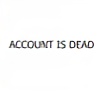
OOOOOO I ship it! That my friends is a good ship
👍: 0 ⏩: 1

It's so good .3.
👍: 0 ⏩: 1

Thank you for this! I had to resize clothes a little bit, and thanks to this tutorial, it worked!
👍: 0 ⏩: 1

Glad it helped!
👍: 0 ⏩: 0

Omg, thank you so much for this, finally I can rescale without having trouble xD
👍: 0 ⏩: 1

Darnit, my X Y Z sliders aren't working.
Trying to resize a red gothic shirt but ofc
👍: 0 ⏩: 0

PMX Editor: The main window (where you load your model, create bones, materials etc):
Go to "Edit" (E) -> Plug-In (P) (at the end of the list) -> System -> Size Change Tool (S)
Put a number.
Ex: for a smaller size: Number less than 1. (ex: 0,5 or 0,95 etc)
Ex: for a bigger size: Number more than 1. (ex: 1,2 or 3,0 etc)
Find the size you want ! Once you're done, push enter key or "Ok" button. The physics, bones, etc are 100% working. Magic !
👍: 0 ⏩: 1

wow thanks! that's awesome
👍: 0 ⏩: 0

erm, idk if im just being dumb but its not shrinking the physics and bones and stuff with the rest of the model :/
👍: 0 ⏩: 1

Umm... I'm sorry, I can't remember off the top of my head how to select those too, and I no longer have the program, so... Sorry
👍: 0 ⏩: 1

its fine XD I was just being stupid. Der der der
👍: 0 ⏩: 1

well, its easy to get the program back, and BOOM! everything should be nostalgia for you.
👍: 0 ⏩: 1

Mmm, yeah, but I don't have the time, or desire, to invest in it again? I don't use MMD much these days anyway, I have no use for the editor.
👍: 0 ⏩: 1

ok, how about linking others to other PMD editor users who can help them? that is easier.
👍: 0 ⏩: 1

Or other people could do that, for themselves. I don't know anyone who uses PMD Editor, I'm not going to find active editors for other people when they can do it themselves.
👍: 0 ⏩: 0

I was wondering how to resize just one thing like the hair for example
👍: 0 ⏩: 2

Umm, umm, crap. I don't remember enough about the program off the top of my head to tell you, I'm sorry
👍: 0 ⏩: 0

Select just the hair and follow these steps 
👍: 0 ⏩: 1

What was happening on that desktop of yours?
👍: 0 ⏩: 1

What indeed
👍: 0 ⏩: 0

You're welcome
👍: 0 ⏩: 0

I went crazy with the settings and made her shirt look fat. >w<
👍: 0 ⏩: 1

I know right..XD
👍: 0 ⏩: 1

GAH thanks this is just what I was looking for! nice tutorial nwn
👍: 0 ⏩: 1

My problem is I just want to resize one item, but i ALWAYS select another part too, since I try to resize hair.
👍: 0 ⏩: 1

You have to go into the object manipulation and vert/mat tabs and select the hair
i can send you the link to a tutorial for that part, if you want
👍: 0 ⏩: 0

thanks, this helped a lot. now if only I can resize the stuff I downloaded to fit a base right, then I'll be all set!!!
👍: 0 ⏩: 0

Which version were you using? ;w;
I'm sorry if that contradicts the bold thing, I just want to know the version ;w;
👍: 0 ⏩: 1

I don't remember 
👍: 0 ⏩: 0

Thanks! This helped!
(Do u remember where you got this desktop pic...? *huhuhuhu*)
👍: 0 ⏩: 0

thanks this helped alot...but lol i made her too tine...almost microscopic.....
👍: 0 ⏩: 0
| Next =>
























