HOME | DD
 foxstory — Under the Stars
foxstory — Under the Stars

#fox #fursona #red #campfire #meteor #night #outdoors #peaceful #rockymountains #sky #stars
Published: 2015-08-27 20:36:15 +0000 UTC; Views: 717; Favourites: 27; Downloads: 1
Redirect to original
Description
My fursona rests peacefully in the late summer night as the nearby fire flickers. Speckled starlight and meteor tracks light up the vast sky above the rockies.I had in mind to create a picture to commemorate a special annual occurrence that occurs in August. Specifically, the Perseids meteor shower peaks in early to mid August. A few years ago, I had the opportunity to witness some of these meteors in the dark skies dappled with stars above the Rocky Mountains region. I can also trace the beginning of my self association with the red fox to an earlier August, and so I thought that I'd link the themes in the picture above.
This work took 7 hours to paint from start to finish in Photoshop CS4. I'd like to give special thanks to theflyingkatsu for attending the live stream of the first 3 hours or so of this picture and providing useful input on my process. I used several brushes by KFCemployee and used a faint overlay of a paper texture from cgtextures. I used two leaf brushes to help create the foliage. For the rocks and logs, I used built in texture overlays to develop the patterns shown there. I also made use of a fire tutorial that guided me to use the dodge and smudge tools for the flames. I made sure to draw the whiskers (vibrissiae) of my fox fursona, though I left out the collar given the perspective used.
I'm not satisfied with my attempt to scale apparent size between the foreground and midground. I shrunk down the drawing of my fursona to hopefully develop more coherent relative sizes, but I still think there's an irregularity in the proportions of the seating logs around the fire pit relative to the overall setting. I'm not sure that the vertical perspective of increasing distance with height in the picture is as consistent as it should be. I made use of the rule of thirds to situate my fursona roughly at the bottom left two thirds point. I'm always looking for ways to improve my techniques and work further. Comments and critique are greatly appreciated.
Related content
Comments: 2
This came out pretty nice! My main suggestion would be to make the light from the fire (hitting the fox, grass, and logs, and possibly the front row of trees) more yellow-orange instead of just lighter shades of whatever color is there. That will help to convey the warmth of the fire and make the logs look less shiny/mossy.
I also wonder if it would be beneficial to change the perspective so that there is more focus on the sky than there is on the fox/fire. Right now the trees and mountains take up a lot of valuable space, and if you were to allocate more of that space for the sky, you could bring out more detail in the meteor shower. In that case you might want to reduce the density of the stars so that the meteors aren't camouflaged up there.
As for help with apparent size, here are some perceptual tricks that may help:
1. Use parallel perspective lines to make objects seem bigger/farther away where the lines converge. Traditionally shown with a cat on train tracks.
Example with two equally sized circles:
2. Make perceptually equal-sized objects (like bricks) denser (smaller and more numerous) where you want things to appear bigger/farther away. This could work on things like rooftop tiles or leaves on a tree.
Example with a simple brick wall and two equally sized circles:
3. Combine parallel perspective lines and dense objects to form a perspective grid. This is really helpful for setting up a scene (perhaps with the positions of trees in the grid).
Example: The top circle seems bigger/farther away because the grid boxes (assumed by the viewer to be equally sized) get smaller and converge closer to the top circle than to the bottom circle.
👍: 0 ⏩: 1

Thanks for the detailed and insightful comment!
👍: 0 ⏩: 0

















