HOME | DD
 ChibiElenor — Tutorial- Horse Coat Color
ChibiElenor — Tutorial- Horse Coat Color

Published: 2008-09-05 13:53:12 +0000 UTC; Views: 14530; Favourites: 184; Downloads: 1934
Redirect to original
Description
My first tutorial... Ahh, I hope it helps!




It was requested after I posted a manip. of a once chestnut horse turned black.
I'm really hoping people like this, and can use it.
If you have any more questions, note me or comment here.
Related content
Comments: 43

Thank you so much for this! It was extremely helpful!
And the blue-grey color is BEAUTIFUL on horses with white markings and chestnut manes/tails
Thanks again!
👍: 0 ⏩: 0

This is exactly what I was looking for.
Thank you for taking your time to make this lovely tutorial for us, it's perfect.
👍: 0 ⏩: 0

so you could do this with any colour? for say a.... white horse and turn it plaimino?
👍: 0 ⏩: 0

This is very helpful. I have a suggestion for another tutorial, if you are willing to make it.
I was wondering if you could make a tut on how to take a dark horse, and make it lighter and still have it look "natural" ?
Ex. a black horse to a light grey.
👍: 0 ⏩: 0

Thanks for making this! I been needing help with changing color!
👍: 0 ⏩: 0

Hey, what does this work on? Lol nice GIMP, photoshop for the poor-haha does this owrk on GIMP?
👍: 0 ⏩: 0

Thanks for this tutorial! Seems to be pretty easy
👍: 0 ⏩: 0

I've been trying so hard to find a good tutorial like this. Thanks!
👍: 0 ⏩: 0

I'm going to try to use this... I don't know if Elements 4.0 has the color change... but I'm going to try anyway xD
👍: 0 ⏩: 1

Thanks!
Long time no see.
👍: 0 ⏩: 1

No where. Where have you been?
👍: 0 ⏩: 1

Here and Ponybox. o.o
👍: 0 ⏩: 1

'cause Im that good :]
👍: 0 ⏩: 1


if that made sense, cause the tut is PWNSOME! wwwaayyy easier then the way I was doing it. lol thanks buddie!
Abby from pb- abracadabra bankers
👍: 0 ⏩: 1

lmao. Thanks.
Glad it helped. x3
👍: 0 ⏩: 0
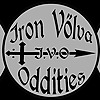
^^
Now to find a horse XD
👍: 0 ⏩: 1

Donno.
What type/color of horse do you want to use?
👍: 0 ⏩: 1
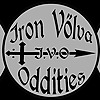
I'mma make it weird with a Black, Crimson Coat.
👍: 0 ⏩: 1
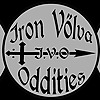
Dang, I was going to ask you something... Er..
Something? XD
👍: 0 ⏩: 1
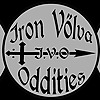
I was going to ask you something, but I completely forgot ><; So I'm asking you 'something' XD;; Lame joke...
👍: 0 ⏩: 1
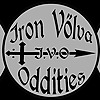
Oh, do you have an extra cord for the net? I can bring my laptop and show you a few things on Photoshop?
👍: 0 ⏩: 1


























