HOME | DD
 Axerron — Skyrim Rainmeter Suite v2
by-nc-sa
Axerron — Skyrim Rainmeter Suite v2
by-nc-sa

Published: 2012-02-07 21:29:20 +0000 UTC; Views: 438290; Favourites: 1095; Downloads: 108609
Redirect to original
Description
Version 2.0 of Skyrim Rainmeter Skin Suite [link]4 new skins, new variations of old skins, fixed bugs and more user friendly customization. Full changelog in the attached Read Me file.
Changes and additions were based mainly on the huge amount of feedback I got from you guys. Thank you for it





About
Skyrim Rainmeter Suite v2 contains 12 separate skins, some of them in multiple variations.




 Battery life bar (customizable color)
Battery life bar (customizable color)



 2 Clock skins in format H:M:S
2 Clock skins in format H:M:S



 3 CPU utilization bars (customizable color)
3 CPU utilization bars (customizable color)



 4 Day of month, year and day of week indicators (with Tamrielic names)
4 Day of month, year and day of week indicators (with Tamrielic names)



 3 separate HDD skins (customizable color)
3 separate HDD skins (customizable color)



 Horizontal sidebar
Horizontal sidebar



 Launcher with 10 premade buttons
Launcher with 10 premade buttons



 Music player controller, compact and large ver.
Music player controller, compact and large ver.



 3 Physical memory skins (customizable color)
3 Physical memory skins (customizable color)



 Shutdown, Sleep & Restart buttons
Shutdown, Sleep & Restart buttons



 PC running time indicator
PC running time indicator



 Vertical sidebar
Vertical sidebarEverything was coded by me from scratch, graphics are either by me or were reworked from an in-game screenshot.
Thanks to for making Tamrielic names modification





You can grab a lot of awesome HiRes screenshots/wallpapers like the one I used for background from DeadEnd Thrills [link]
Unless there are some major problems or issues found, version 2.0 is final. I'm not going to make any more skins for this suite. You are welcome to make more skins yourself, but I would appreciate that you credit me, if you use part of my skin, distribute it somewhere else or expand/modify any skin, and let me know about your final result. Thanks





Troubleshooting
Please, read the READ_ME_FIRST.txt file before asking any questions.
I will do my best to help you in any way possible but a lot of problems can be solved just by following the instructions in the Read Me file.
Instruction how to add more buttons to the Launcher are also in the Read_Me !
Hopefully, all major bugs have been removed. If you find any, please let me know in the comments. I will try to address them ASAP.
Enjoy and if you like this suite, let me know!





---------------------------------------------------------------------------------------------------
Get newest version of Rainmeter here [link]
The Elder Scrolls and Skyrim are an intellectual property of Bethesda Game Studios and ZeniMax Media Inc.
Related content
Comments: 802

👍: 0 ⏩: 0

👍: 0 ⏩: 0

👍: 0 ⏩: 0

👍: 0 ⏩: 1

👍: 0 ⏩: 0

👍: 0 ⏩: 0

👍: 0 ⏩: 0

👍: 0 ⏩: 0

👍: 0 ⏩: 0

👍: 0 ⏩: 0
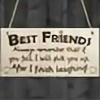
why is my ram usage showing 11gb when i have 8gb?
👍: 0 ⏩: 0

I managed to increase the font size, now how do I move the Bar around so the text is on top where it should be.
ibb.co/PxBCn9R
👍: 0 ⏩: 1

👍: 0 ⏩: 1

👍: 0 ⏩: 0

Hi guys
Could someone help me in setting up the music players Cover to load and the timer to actually work?
I can't seem to find it in any of the settings
👍: 1 ⏩: 2

👍: 0 ⏩: 0

👍: 0 ⏩: 0

Here's my desktop after initial install using version1, i just discovered you did a version 2:
this is using a wallpapaer found online to match my LG ultrawide monitor. Looks just like i have the game paused! nice work!
👍: 0 ⏩: 0

Is there any way to hook up google play music to this? I found the desktop GPM app and I'm not very experienced in Rainmeter so I'd like some help if possible. It's giving me many headaches.
👍: 0 ⏩: 0

Hello !
I need help for use the music player... I set my music player in Variables.txt and it work but I can only use the "PREVIOUS", "PLAY" and "NEXT" options and I can't see the music information. The music player had work correctly on my previous Win7 computer but not in my current Win10 computer... perhaps because of my Win version ? Could exist an plugin in order to work in Win10 ?
Thanks a lot for your reponse !
PS : Sorry for my english, I'm french ^~^
👍: 0 ⏩: 1

👍: 0 ⏩: 0

There is no read me anywhere. It's not in the rmskin pack or where it's unpacked. There are some stuff I'd like to add like folder locations (not file location) or for example to open power options window since I use it a lot.
👍: 0 ⏩: 0

Hey Axerron! I really love what you did there, amazing work and thanks for that!
I just have one problem, the music player doesn't work... I edited it to WMP in the Variables.txt but it changes nothing, do I have to download a plugon or something?
PS: nvm, I refreshed the skin and now it works
👍: 0 ⏩: 0

hi 
👍: 0 ⏩: 1

👍: 0 ⏩: 0

The music player does not work with Spotify. Added it in the variables file.
Prev play and next works.
The remaining don't work. Not sure if I m doing something wrong.
👍: 0 ⏩: 2

👍: 0 ⏩: 0

👍: 0 ⏩: 1

👍: 0 ⏩: 0

Is there any way you can change the health bar? I have a PC not a Laptop so the charge is useless. anyway i can change it to cpu temp? or some other settings
👍: 0 ⏩: 0

Is it possible to have both the modern type and the Tamrielic named time/date options displayed?
I assumed you could just copy and paste text around but that didn't work..
Thanks!
👍: 0 ⏩: 0

Where's SkyUI?
Also, great job. For a second I actually thought most of it was a screenshot of the game.
👍: 0 ⏩: 0

Is there any way to reorient the CPU meter so that the text is on the left-hand side instead of the right-hand side?
👍: 0 ⏩: 1

Yes you can change that, but you have to go into the .ini file and change the x and y coordinates. navigate to the theme files and look for the cpu bar file to find the .ini file. In each of those files, you want to look for the [cpubarbackground] [metercpuusedbar] and metercpuusedprefix] items. I think the x coordinate for [cpubarbackground] is 0, [metercpuusedbar] is 21r (which is 21 px after the start of the first item) and [metercpuusedprefix] is 225. That means the words are after the bar. If you change the cpuusedprefix to x=0, [cpubarbackground] to something like x=10R (which means 10px after the end of the item) and leave the metercpuusedbar alone, that should do the trick. You can play with the numbers a bit as well depending on your preferences on spacing.
👍: 0 ⏩: 0

Yes you can do it, check the read_me_first.txt file in your skin folder. He has a set of instructions on how to do it. 
👍: 0 ⏩: 0

how do i get the vertical and horizontal bars behind the words
👍: 0 ⏩: 2

Put the launcher's load in in the Rainmeter manager on 1 and the bars on 0.
👍: 0 ⏩: 0

Set transparency and make it click through ( basically unclickable)
👍: 0 ⏩: 0

Hey, I love this skin!! I am having a problem though, I changed my music player to Spotify and it won't show that it is registering what is playing, but the play/pause and previous and next buttons all work still... -_- Is there a fix for this yet, or is it a simple problem I am overlooking? It was working fine when I had it controlling iTunes, and refreshing it has not yielded any results.
👍: 0 ⏩: 1

Hi, I don't know enough about the way he has his player set up but I do know that according to the rainmeter instructional web pages, Spotify is only partially supported. It says:
- Spotify: PlayerName=Spotify
Partially supported. Only the types Artist, Track and the bangs Play, PlayPause, Stop, Next, and Previous are available.
👍: 0 ⏩: 0

for some reason the music player won't display anything even though i changed the PlayerName=xxxxxx to Spotify
👍: 0 ⏩: 0

Hi Axerron, thanks a bunch for this, it's amazing and works perfectly. I have one question: the part with battery level, cpu usage and memory. How can I make it so the meter is inverted? Like the game, it kinda is the opposite direction, if you see what I mean. Ingame, when you are using either mana or stamina, or your health goes down, the meter depletes starting on the left part of the bar, whereas on the rainmeter skin it does it starting on the right. What is the part in the edit that I can change so it is like the game?
👍: 0 ⏩: 0

I can't seem to get proper functionality of the music player. The buttons work, but they don't provide any track info or the album artwork
👍: 0 ⏩: 0

it's a rainmeter skin, accessible as a desktop thingie for window's 10 or window's 7 if you do some special shit
👍: 0 ⏩: 0

its awesome....guys new icons and wallpapers are here www.shubhsong.biz
👍: 0 ⏩: 0

Your theme is really cool and i love it! but how you do for change the music player directory? i configure to have Window Media Player (WMP) but i dont know how to change de music player directory
Can you help me please ?
👍: 0 ⏩: 0

qual é o arquivo q tem a traduçao para eu traduzir ?
👍: 0 ⏩: 0

i really like this skin but im having a problem with creating paths for my applications i want i read your text file but im fairly new to rainmeter so i dont fully understand how to add a path in the variables
👍: 0 ⏩: 0
| Next =>




















